Watch
Events
Articles
Market
More
Post Scheduling Feature:
Exciting news for Pro members! You can now schedule your Posts in advance when creating a new one.
Simply look for two new dropdown boxes: one for selecting the date and time, and the other for choosing your timezone. By configuring these options, your Post will be scheduled to appear at the specified time according to the platform's timezone.
Please note: After scheduling your post, it will only be visible to you on your Profile page, labeled as "Scheduled For:" until the scheduled time has passed. At that point, it will become visible to others.
Give it a try and reach out if you encounter any difficulties.
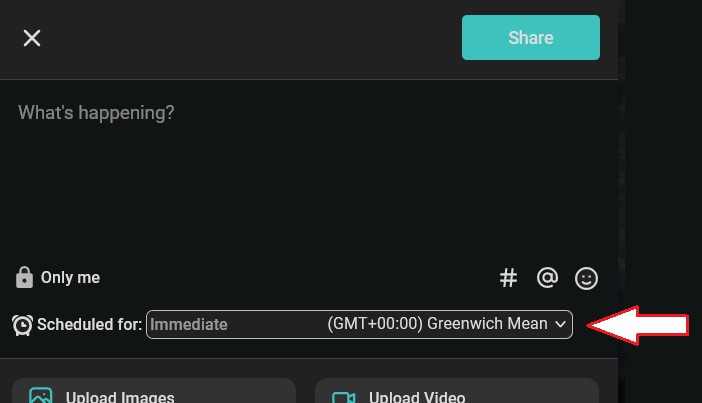

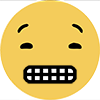

David Martin
Delete Comment
Are you sure that you want to delete this comment ?
Joshua Myers
Delete Comment
Are you sure that you want to delete this comment ?